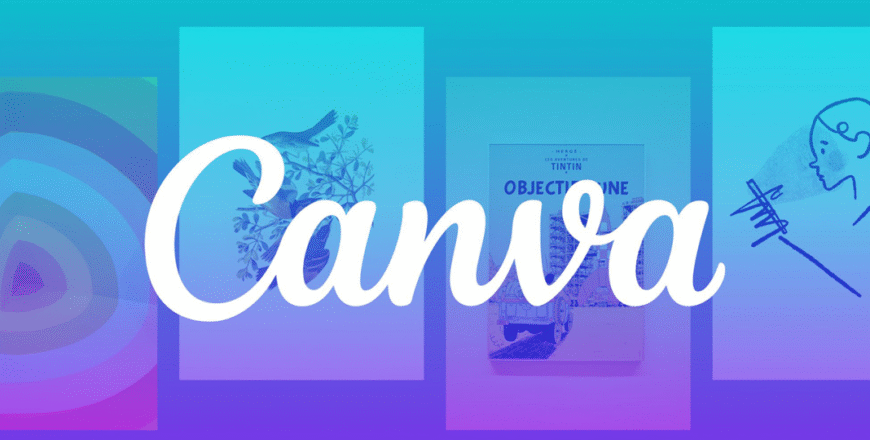
- Description
- Curriculum
- FAQ
- Notice
Good design builds trust — but hiring a designer for every small task is expensive. Canva makes it simple for non-designers to create professional-quality designs for social media, presentations, ads, and marketing materials — all without technical skills.
This course is designed for business owners and entrepreneurs who want to take control of their branding. You’ll learn how to create logos, posters, business cards, Instagram posts, reels, presentations, and ads using Canva’s powerful yet simple drag-and-drop editor.
By the end of this course, you’ll have the skills to design eye-catching visuals that build your brand, attract customers, and save money on design costs.
Who is this course for?
✅ Small & medium business owners
✅ Entrepreneurs & startups
✅ Freelancers & coaches
✅ Anyone who wants to create stunning designs without hiring a designer
This course is designed for entrepreneurs, freelancers, and business owners who want to build a strong brand without needing design expertise.
Please note:
-
Canva has a free version and a Pro (paid) version with additional features. Both will be covered in this course.
-
A basic internet connection is required as Canva is an online platform.
-
The course is practical and hands-on — you will create designs step by step.
-
No prior design or technical skills are required.
By enrolling, you agree to use Canva designs ethically and respect copyright guidelines.


